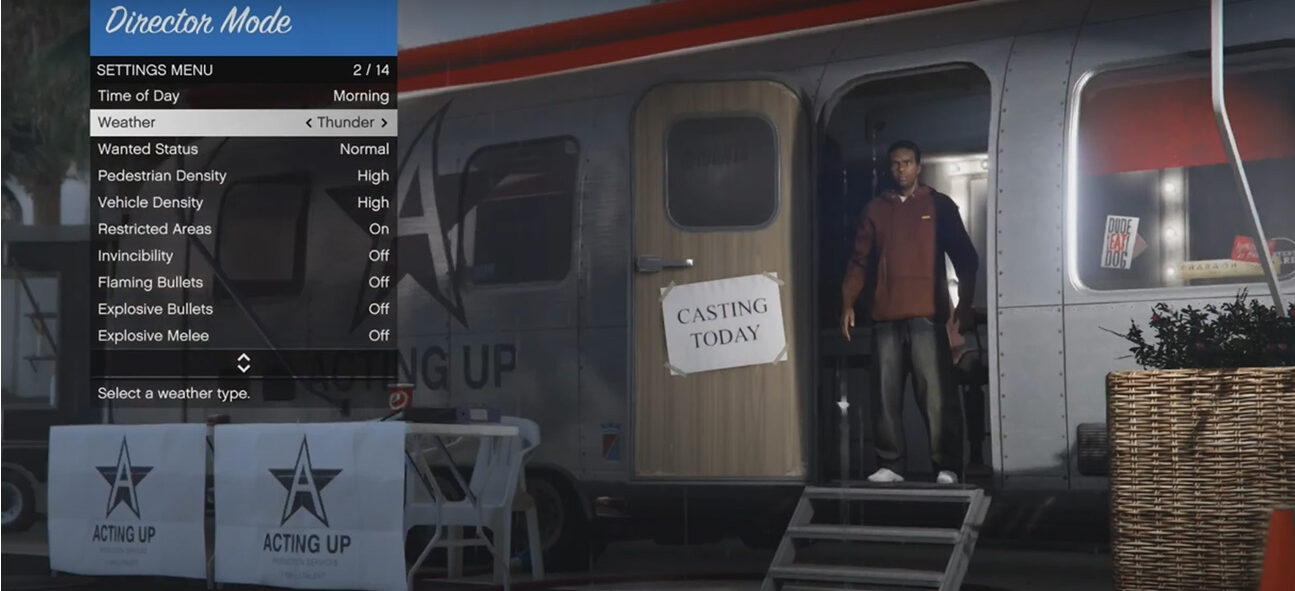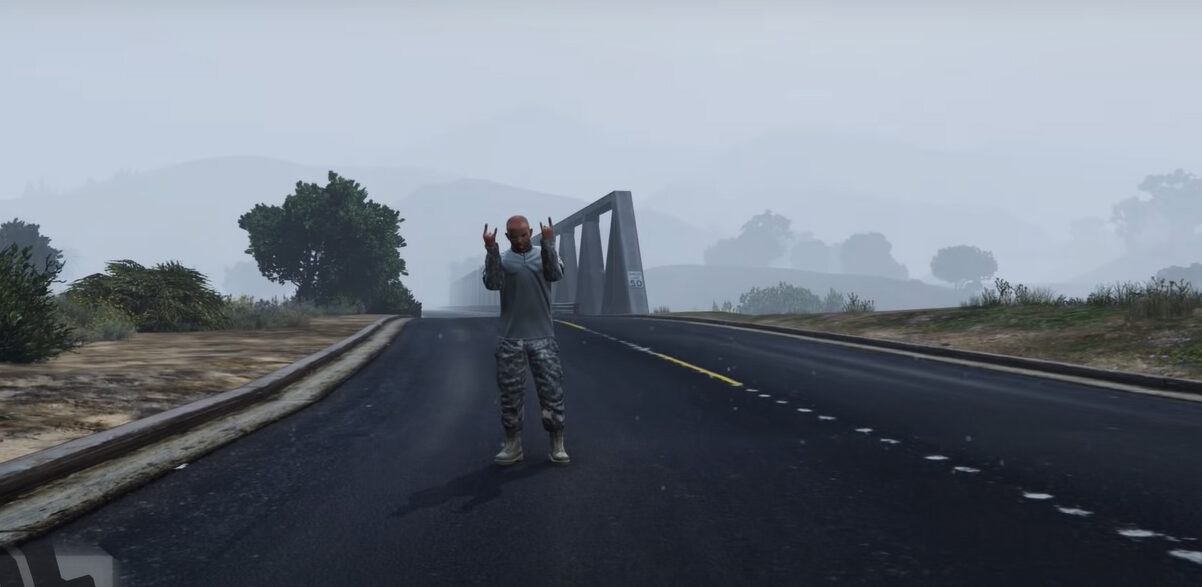- GTA V Chop Guide - January 8, 2023
- Pegassi Infernus Guide - January 6, 2023
- Dinka Blista Kanjo Guide - January 6, 2023
We all remember the good old days on Youtube. You looked up Kennypaas and Flying Kitty, channels that made some of the funniest GTA San Andreas videos at the time. They took character dialogue and short clips to piece together hilarious storylines that garnered millions of views. It’s good to see these content creators are still kicking it to this day.
However, accessing character models and extracting dialogues from the videogame is a time-consuming and tedious process. It goes without saying these creators and many others like them put in hours upon hours of effort to provide us with such unique content. On the bright side, it seems Rockstar took notice of this and added a neat feature to help such creators out. Welcome to a GTA V Director Mode Guide.
Director Mode Overview
Rockstar knew that their userbase thoroughly enjoyed fanmade movies, and with that in mind, they went ahead and introduced something revolutionary to GTA V: The Director Mode. While we didn’t get access to the feature upon the game’s release, it was included as a later addition when the game got ported over to PC, Xbox One, and PS4.
With Director Mode, players can create anything they want, whether it be movies, youtube shorts, or comedy sketches, with the full power of the GTA V Engine.
How to Get the Director Mode
There are multiple ways to gain access to Director Mode. Normally, you can access it through the Rockstar Editor Menu or Interaction Menu. Furthermore, accessing the Director Mode via a cellphone call by the name of Los Santos Talent or just directly dialing the contact’s actual number (1-999-57-825368) is possible.
Once you get into director mode, you can pretty much do anything you want. You can change your characters on the fly or even play as NPCs. You can also access a wide range of cheats such as super jumping, power punching, low gravity, etc. In a nutshell, you can basically “direct” the game while playing it!
Conditions for Director Mode
One thing you must note while trying to use Director Mode is that you must meet a certain set of conditions. If you have a wanted level, it’s best if you lose it, as it turns out that you can’t use Director Mode while having an active Wanted Level.
Other than that, make sure you’ve quit all your active missions, as you can’t use Director Mode while actively playing through a mission. Moreover, Director mode doesn’t work in cutscenes either, so skip them.
Let’s not forget that you can’t use Director Mode during a session or lobby of GTA Online. If you attempt to do so, you’ll get a message saying that “Director Mode is currently unavailable” Tough luck, buddy.
Director Mode Menu
Once Director Mode is active, you get to see your character sitting in a casting trailer. If you’ve played the game, you know this trailer very well as it’s the one you see in Vinewood while you’re working for Solomon Richards.
Actors
In Director Mode, think of the whole world as your very own oyster. You get to select between a wide range of 17 different types of characters that you want to use or play as. These range from animals such as dogs, cats, and eagles to human personalities such as gang members, laborers, military personnel, or special characters from the game.
Do bear in mind that you’ll initially have access to a limited number of characters in Director Mode, which is a shame. However, as you play along with the game’s story and encounter different kinds of personalities, those characters will get unlocked in Director Mode with a visible HUD notification.
Let’s not forget that some of these characters also have customization options, allowing you to change their outfit in whatever way available. However, if some NPC has a piece of headgear, mask, or anything covering their face, you sadly can’t get rid of it to see what’s underneath.
Shortlisting
You can shortlist up to 10 actors for you to choose from while on the fly in Director Mode. This allows you to change characters without needing to take a trip to the Casting Trailer. Furthermore, if you try to add the 11th character, the game will prompt you with a message which states that this will remove the first character from the list.
Unavailable Characters
It’s sad to say that you can’t use any of the following characters and NPCs in Director Mode. You can’t access Lester from the GTA V Story, which is a bummer. Then, Molly Schultz, the lawyer, is inaccessible as well. The Serial Killer and Actor Peter Dreyfuss isn’t available either. Ursula, the booty call character? You can’t use her as an actor as well.
There’s a long list of other characters that are basically unavailable in Director Mode. Hopefully, Rockstar will release them in a future update.
Settings Menu
You can access the Settings menu by moving down to the Interaction menu for the Director Mode. Here, you have a wide range of tools at your disposal that enable you to alter the world of San Andreas to cater to your needs. You can practically change the weather, gravity, and time of the day and also access a few cheats.
Time of Day
You can manipulate the time of the day with this setting, which is pretty obvious from the title. Each of the times enables you to cycle through an already set hour of the game. Moreover, you can cycle through either Midnight, which is at 12 am, or go through many of the pre-set times, such as
- Midnight
- Dawn
- Morning
- Afternoon
- Sunset
- Dusk
- Pre-Dawn
- Midday
Weather
Don’t like the atmosphere or the weather? Is the sun too blazing hot for you, or would you like a bit of snow because you’re in a festive mood? Well, Rockstar offers you a plethora of weather modes to choose from in Director Mode. What’s fun is that this is the only way to get a chance to enjoy snowfall in the game’s Singleplayer mode other than through the cheat menu.
You can cycle between the following weathers in Director Mode
- Broken Cloud
- Overcast
- Clear
- Smog
- Xmas
- Rain
- Fog
- Thunder
- Hazy
Wanted Status
We all know you can easily get your Wanted level up by shooting a police officer or committing mass genocide, but what if you could change it with the help of a few keystrokes? Well, Director Mode does exactly that! It allows you to change your Wanted level at your own liking and will.
More specifically, you can also cycle to Low (2 stars), Medium (3 stars), or High (5 stars). You can also disable the mechanic altogether, which causes you to gain no wanted level at all. But still, if you harm or hurt police officers, security guards, pedestrians, or the military, they will still go after you! You can’t disable those vigilante citizens that try to do good when you commit a crime, either.
Pedestrian Density
You can also choose the number of citizens and pedestrians on your screen or the desired location at a time. You can make an area very crowded or turn it into an absolute ghost town. The choice is all yours.
- Normal
- Low
- Medium
- High
- None
Vehicle Density
This option controls the number of vehicles that appear in a location or on the roads. You can choose to clog traffic on a highway, have a cramped parking lot, or have an empty highway by choosing the None option.
Do note that the None will also despawn other vehicles such as trains and aircrafts, with the exception of trailers and UFOs.
Restricted Areas
You must’ve had some run-ins with the laws when visiting restricted areas such as those owned by the military, the police department, or the altruists. However, you can choose to disable the restricted area option from these regions altogether.
While the military and police will not come after you with this option enabled, do note that the private Merryweather militia over at the LS Nava Port will still try to get their hands on you regardless.
Invincibility
Now, we’re moving on to the spicier options in Director Mode. Players can choose to be invincible in Director Mode by turning the setting on. This will prevent you from dying; you can get hit by cars, bullets, grenades, rocket launchers, a train, heck, you can even fall from the highest building in Los Santos, and you won’t lose a drop of health.
That’s not to say you won’t experience the physical effects of these events. For instance, you will still get your clothes dirty from blood stains and injuries, but all of them will be cosmetic in nature. Besides that, cars and projectiles will also still knock you over, so be prepared for that.
Flaming Bullets
This is another cheat that’s featured in Director Mode known as the Flaming Bullet, which enables you to launch bullets on fire at practically anything. It’ll set the grass, a car, a tree, or a person on fire and deal double the damage.
Use it at your own risk, as you can still catch on fire!
Explosive Bullets
Flaming Bullets are fun and all, but what about Explosive Bullets? They’re much faster and much more effective than your average grenade or explosives launcher. Enable this option, equip a machine gun, and see the whole world explode!
If you get your hands on a Buzzard during a session of Director Mode with the exploding bullets cheat activated, the guns on the Buzzard will launch exploding bullets. That’s because they’re essentially a portable minigun that you carry as a two handed-gun.
Explosive Melee
Now, this is an interesting superpower cheat. This command allows you to make your opponents, be it pedestrians or cars to, explode and launch upon a melee attack’s impact. However, it might also knock you over and deal some self-damage, so use it at your own risk. We’d recommend pairing this cheat with Invincibility before sending people to heaven, literally
Super Jump
While Super Jump enables you to jump to newer heights, falling from those heights means more damage, which is why you should also have Invincibility enabled. You don’t want to be having fun but suddenly get wasted, right?
Slidey Cars
This cheat affects the physics of the game. Essentially, all the cars in your vicinity lose all of their grip and start to slip on the roads. You can barely control, brake, or handle any of your vehicles while this command is active. What’s the fun of using this cheat? I personally don’t know.
Low Gravity
The Low gravity option does exactly what it said it does. It lowers gravity and makes it so you’re walking or driving on the moon. Just don’t jump out of a plane with this cheat, as it’ll take a long time before you hit the ground. Of course, make sure Invincibility is on because you’ll still die to fall damage with this cheat on.
Read also: Guide to the Best Planes in GTA V.
Clear Area
The Clear option basically wipes the entire screen and vicinity from all the objects, vehicles, and pedestrians (dead or alive) from the screen. Use it to clean up the set for your next big project quickly!
Remaining Minor Features
The remaining settings are pretty normal. For instance, one enables you to view a list of the actors you’ve recently used, while another allows you to spawn an actor into your desired location of the map.
Note: Some of these effects will be disabled under some particular circumstances. For example, the Super Jump command will be turned off whenever you enter a building or walk into a tunnel. Besides that, players will lose the low gravity ability if they ever happen to dive into a body of water.
Lastly, one more thing to note is that the player will be disarmed if you ever change a setting with a weapon equipped.
Interaction Menu
You can access all the following features while you’re using Director Mode with the interaction menu so long as you’re on the map or on foot!
Location
Using this option, you can switch your location and teleport to different areas of San Andreas. You can select a wide variety of locations to direct your very own movies, such as the Docks near Los Santos Beach. There’s always Vinewood Hills to film with its exotic villas and homes.
Then, Fort Zancuodo in the middle of the desert can make for a great alien abduction movie. You also have The Lighthouse, the observatory, Mount Gordo, the Sawmill, the Altruist Camp, and a whole lot of other locations to teleport to.
Actions
Players can access a wide variety of actions that are normally not available in the GTA V Story Mode. You can only access these actions in GTA Online or in the Director Mode.
For example, you can flip the bird or your middle finger or do the respectable Salute from GTA Online. Then there are the thumbs up, the wave, the shush, The DJ, the air guitar, and a whole lot of other actions to choose from.
Dialogue
You can also let your actor speak a few lines of dialogue while using Director Mode. These dialogues are taken from GTA Online, so experiment with whatever dialogues you can get your hands on through the interactive menu to create your very own movie.
Scene Creator
The Scene Creator option allows you to change or add props, objects, and obstacles in Director Mode.
Return to Casting Trailer
You can return to your cozy casting trailer by using the interactive menu to change or add new characters. Players can also change up and edit all of the commands available in the Casting Trailer Menu of Director Mode.
Quit Director Mode
Done with your movie and satisfied with taking your time in Director Mode? Want to start a session of GTA Online or just mess around again in Story Mode? You can do that by just simply quitting Director Mode from the interactive menu.
Drawbacks to Director Mode
While Director Mode offers you a wide range of commands to choose from to direct your own movie, it also creates a few setbacks that prevent you from accessing some of the locations and content from the story mode.
- You can’t walk into any barber shops or clothing stores. So, shopping or getting a hair-do is off the list in Director mode.
- Many of the Random Events available in the game don’t work in director mode as the characters won’t spawn at all. You can’t play any of those fun minigames, nor can you go for a hunt in the woods like Trevor. Amusement Park activities are out of the question, too, and you can’t watch any movies in Director Mode either. The Mount Chiliad Cable Car is literally non-functional in Director Mode.
- You can’t enter the Vanilla Unicorn in Director Mode. Buildings where the story missions take place, can’t be accessed either, which is a bummer. You can still enter safehouses and a few places such as the Pacific Standard Bank, where the heist took place. Some other places you can access also include the Meth Lab, Liquor Stores, and Convenience Stores, but you can’t rob the stores. Tough luck, buddy!
- The Phone doesn’t work either in Director mode. You can’t use its access services either. The only thing that works is the Snapmatic Camera.
- Ammu-Nation can’t be accessed, and you can’t find any weapons around the map either. You can’t find any attachments or use finishes for any of your weapons unless the attachment can be accessed by default.
- Unfortunately, GTA Online Locations such as The Diamond Casino Resort, Arcades cannot be accessed in the director’s mode! The only exception to this rule is the Pacific Standard Public Deposit Bank over at Vinewood, which you could already access in the story mode when Rockstar added it to GTA Online.
- Just like Merryweather Security, the Lost MC will be hostile and attack the player if you try to approach and enter the Lost MC Clubhouse over at East Vinewood. This happens regardless of the player or actor you’re controlling in Director Mode. This happens with practically all of the gangs in GTA V, be it the Los Santos Vagos over in Rancho, The GSF Families, and the Ballas in Grove Street.
- You can’t use or access Los Santos Customs while playing the game. You can’t customize any cars during Director Mode. You can only repair stored vehicles by respawning them. Otherwise, heading over to Los Santos Customs Isn’t an option in Director Mode!
- You can’t use parachutes if you’re using an NPC as an actor. Only the protagonists can use parachutes, making airplane evacuation scenes impossible without a protagonist.
- Hookers will still show up in their normal regions during nighttime, but you can’t hire them this time! Big Whoop!
- You can only access the First Person View model if you’re playing as one of the three main protagonists or using your GTA Online character. It’s possible that the NPC’s view models glitched out, and they couldn’t make tweaks for all the character models just for Director Mode!
- If you exit Director Mode and head back into Story Mode, it’s possible that you won’t be able to get into a GTA Online session. It’s a pretty common error. You’ll get a prompt saying the servers can’t be reached. You can close and reopen the game, and GTA Online will start working again. It has been tested on the PS4 and works like a charm.
FAQs
Question: Is there a cheat code to access Director Mode?
Answer: Of course, there is! There’s a cheat code for just about anything in the game, and for accessing Director Mode, it’s JRTALENT.
Question: Can I access all the characters in Director Mode?
Answer: Sadly, No, you cannot access all the characters in Director Mode. Players can only access a small category of actors and NPCs from the 17 categories.
Question: Can I use Cheats in Directors Mode?
Answer: Players have access to a list of a few cheats or commands that can be enabled or disabled from the Casting Trailer Menu of the Director Mode. Some of them are Invincibility, exploding, flaming bullets, and super jumping.
Conclusion
And that’s pretty much it for the director mode guide. You can do pretty much anything in this mode – make your own home movies, create comedy sketches or actually get into some good cinematography if that’s even possible in GTA V. Human creativity is limitless, and we hope to see some good GTA movies made with Director Mode in the future!
Hope you enjoyed this guide today. We’ve got lots of great guides on the way on Grand Theft Fans, so make sure to be on the lookout. While you’re waiting, check out all the GTA guides we’ve written so far. Without a doubt, you’ll get a kick out of them. With that said, see you later, and stay tuned for more!